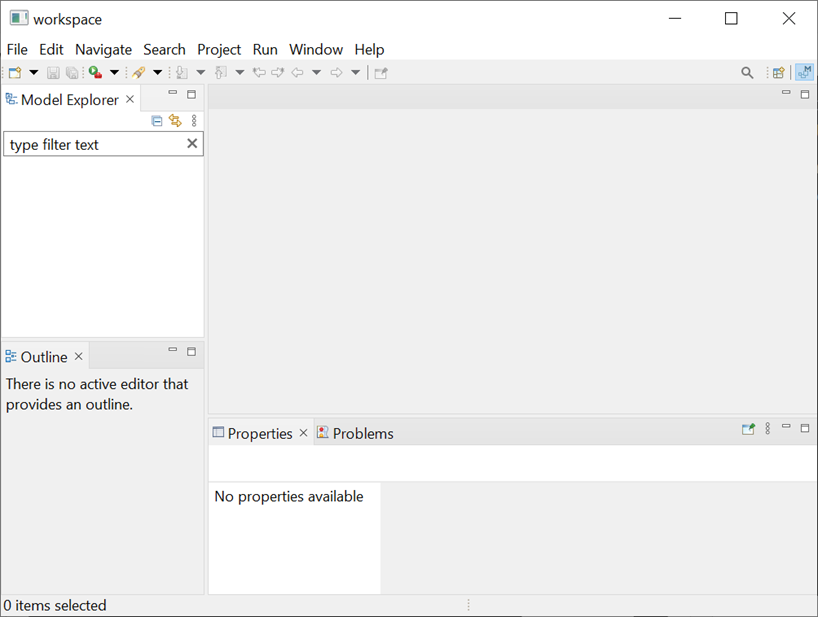1 Start the Modeler
After you’ve registered and downloaded the zip file, follow these instructions for your system.
Microsoft Windows
We suggest extracting the zip file into a folder with a short name that is easy to find, such as C:\A\, because Windows sometimes has problems with long paths.
Run iso20022Plus.exe to start the ISO20022+Modeler software.
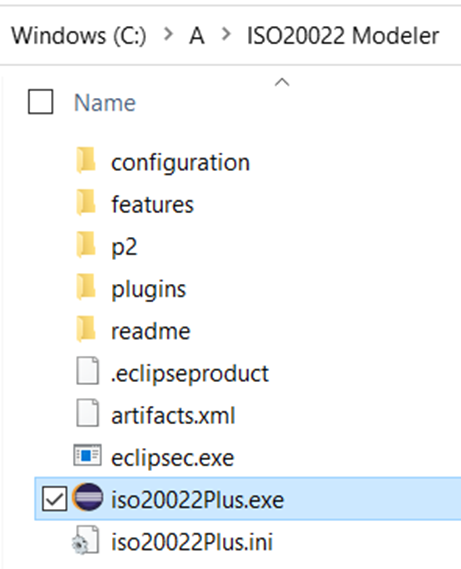
As this software is based on Java, some windows systems will report the software as being from an Unknown publisher. Select More info and then Run anyway.


The software will show a ‘splash’ screen whilst loading. As this is a powerful tool which includes large modelling repositories it may take a while on older systems.

You are then asked to select a workspace, which is where you’d like to store your models. First time users should simply accept the default location to make it easier, as you can change the location of your workspace later.
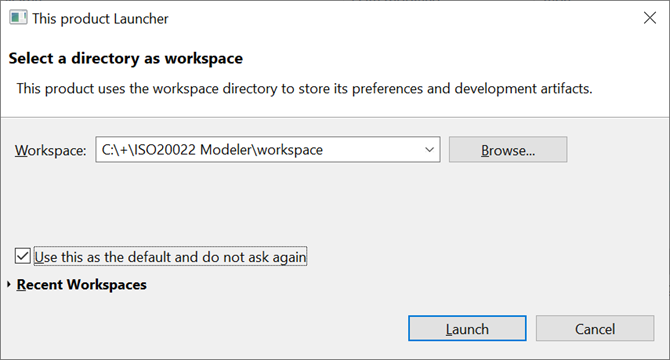
The model has now loaded.